Updated: 8-27-23
Quick Links
- Go here to download the newest version of BMP.
- Join the BMP Discord for help and MIDI files.
Not all that long ago, FFXIV introduced a very rudimentary music system for Bards. Though the devs have expanded on this system, it remains quite limited (more on this later). However, where there’s a will, there’s a way. And the community keeps coming up with ways to take the tools they’re given to make awesome things from it.
I love music systems in any game I play. I have lots of fond memories of playing music in games such as LOTRO and Starbound — both which implemented a method of playing .abc files and hooking up to play as bands.
While I love music systems, I am not a musician, nor do I have input that allows me to play music on my PC (like a midi keyboard). So, any system that requires me to actually know how to play is one I’m not likely to be able to use.
So, when that’s the type of system FFXIV implemented, rather than a file based system like LOTRO, I was sad. In fact, I didn’t even unlock the ability to perform until a few months ago.
What changed this for me?
Bard Music Player
I learned from Reddit there was a program called the Bard Macro Maker. This program reads the notes of a MIDI file and transcribes it into key-strokes in the game as music.
The program was still in development and had its quirks, but it more or less did what it said it would. Excited, I jumped head-first into the world of MIDI editing (which I’ve done in the past) to create songs of my own.
I learned there were a ton of limitations, and found only certain songs really worked. There were some issues with held notes and skipping notes, so I decided to put off making too many songs before a fix to the program came out.
Then I learned that a new and completely re-programmed app by the same dev was in the works. This was finally released on this past Saturday as Bard Music Player, and is head and shoulders above its predecessor from what I’ve experienced.
Where to Start with Bard Music Player
So you want to use BMP to play music in game? I can help!
- Download the .exe file from the website.
- Move the .exe wherever you want (you might want to put it in its own folder), then double click it. This will create a separate Data folder.
- Create a new songs folder in the same Data folder.
- Stick your MIDI files in the songs folder. It does support a few levels of sub folders as well!
There’s just one more configuration you need to know about — that is binding your music keys in game.
You get the performance skill from a level 30 Bard-only quest next to the Amphitheater in Gridania. Once that’s done, you’ll see a section of the Action menu called Performance.
Here you can view icons for the different instruments that are available. Just drag one down to your action bar, and click it to enter Performance Mode. By default, you probably won’t have the expanded keyboard — click the little gear icon in the top right of mini-keyboard that appears for settings.
What we want to do is check the box: Assign all notes to keyboard.
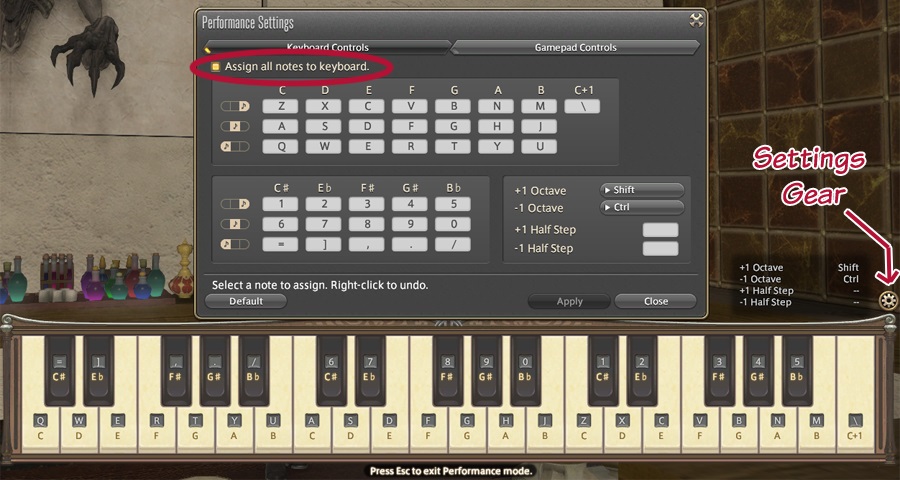
Then, just go and choose which keys to assign to which notes in the settings screen. I followed the example on the BMP site, but I’m not sure if there’s a right or wrong way to do this.
You MUST assign keys for the program to work correctly! Otherwise, you’ll be missing all sorts of notes in all of your songs.
If you need further help, I sugggest joining the BMP Discord. There's a support channel for folks to ask questions.
Getting MIDIs
Now that the program is set up, all you should have to do is drop MIDI files in the songs folder and then load them in the BMP. However, there’s some limitations placed on what can be played in FFXIV, so pulling an unedited MIDI file off the Net may sound like a muddled mess until edited.
Rule of thumb for MIDI files with FFXIV performance: FFXIV only supports notes in a three octave range (C3 to C6). Anything beyond that simply won’t register and play in game.
But! The community has also done a lot of work in creating and sharing MIDIs!
Where to find existing MIDIs:
- Join the BMP Discord – there’s a channel for sharing MIDIs there
- The FFXIV Performances Reddit has MIDIs for download
If you still want to create your own, the BMP manual has a section with some software suggestions you can use for editing MIDI tracks. I’ve used a combination of Noteworthy and Online Sequencer with some success.
So what are you waiting for? Get out there and Bard!
