ScanScore 2 – Convert Sheet Music to MIDI
Posted on March 1, 2020

I made a promise to myself last month that if I practiced consistently every day of February, I would reward myself at the end of the month.
I did manage to do this, and I did reward myself, as promised. What I picked up was software called ScanScore 2. The reason I wanted this was because it can take a PDF or image of sheet music and play it. Even more useful, it can export to MIDI — that was the major selling point for me.
While most of the violin books I’ve bought have some kind of CD or audio download, not all of them do. Also, picking up sheet music from online, there’s no promise they come with the audio either. I am very auditory when learning a song, especially if it’s one I’m not familiar with. I need to hear the tempo and the melody.
After searching for software, I settled on trying the free demo of ScanScore. You can import a score as PDF, image, or by using the ScanScore phone app to take a picture and import to the software. The demo allows you to do everything but export.
I first tried the phone app, and I have to sadly admit, I had no luck with it. Maybe the lighting wasn’t right or something. I tried two songs and neither of them came anywhere close to being correct when importing.
So, I took a picture of the sheet music with my phone and transferred this to my PC. I then edited the image in Photoshop (this may not be essential, but I will do it for mine) to turn it grayscale and sharpen the brightness and contrast, hoping this would make it easier for the program to read the notes.
This worked pretty well!
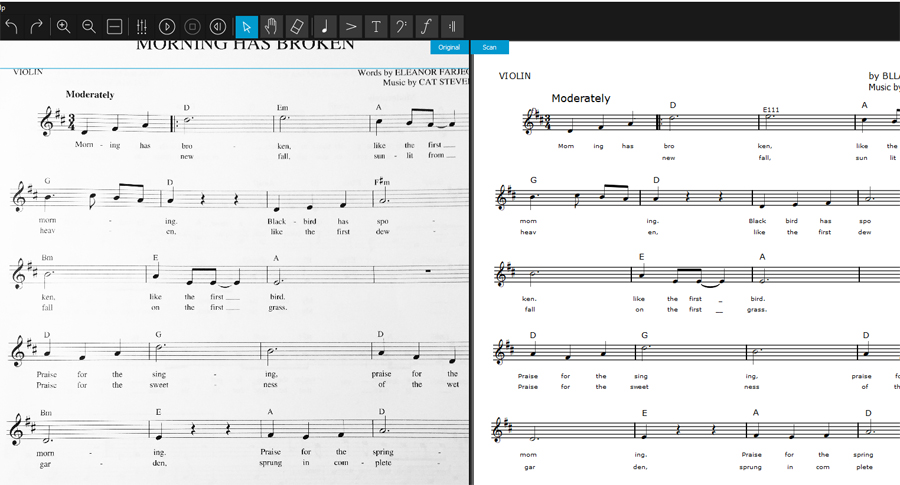
Once converted within the program, it indicates areas that it had trouble with during the import. Usually this means it missed a note or something like that. Both songs I worked with today needed some editing, but nothing massive. And you can do that right there in the program by clicking to drop in notes.
I’m used to using programs like Noteworthy Composer, so this was no trouble to me.
One thing to keep in mind is that this program is looking for straight up notation. So, for example, I tried to scan in this sheet music, and ScanScore had no idea what to do with it.
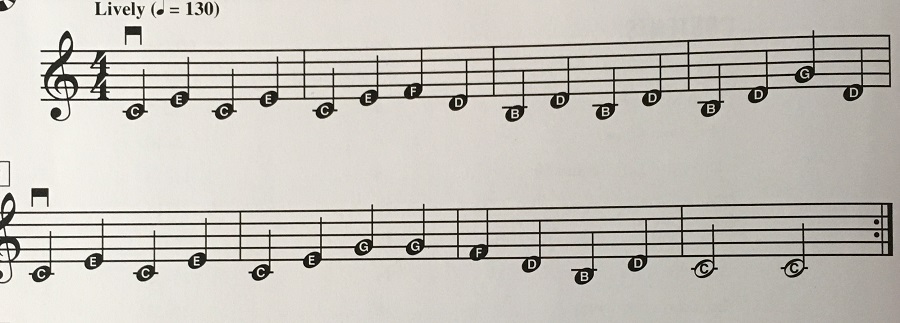
The letters within the notes completely threw the program for a loop. So make sure you’re using clean notation with this.
Also, for sheet music that includes tabs below the notation, I edited out the tabs before importing just to be safe. This appeared to work just fine, as I converted Silent Night from BGD to a MIDI.
Once you’ve scanned the sheet music in, you can play it back within the program and make edits until it’s to your liking. You can even choose what instrument soundbyte it uses.
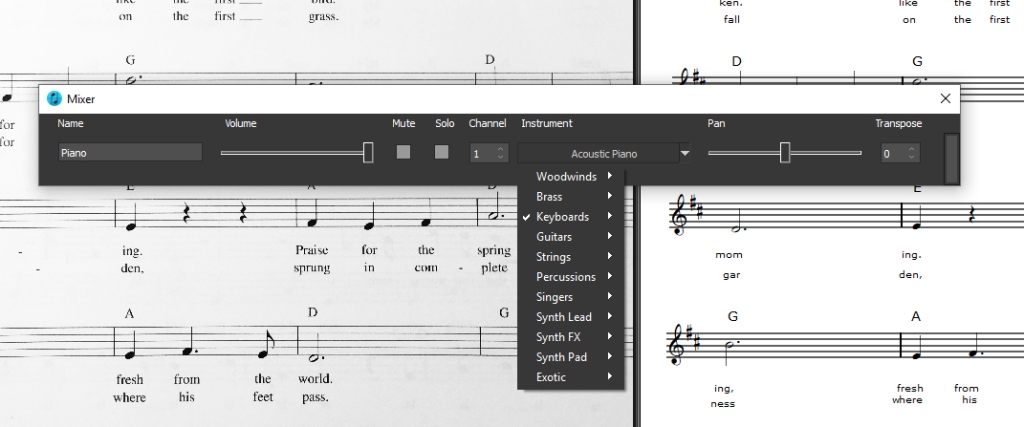
You can save the project as a ScanScore file just in case you need to come back and edit it more. Or, if you’re ready, you can export it to MusicXML file, which other notation software can use. The big one for me was exporting to MIDI, simply because I wanted a file format I could sample and listen to on the fly.
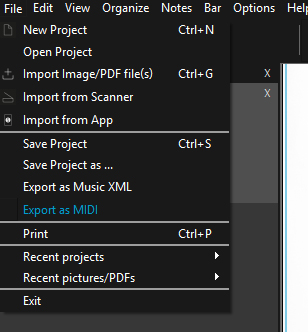
Leave Your Thoughts!
Archived Comments
Jim Guinn - Monday, March 2, 2020
I saw that it has a trial and the cost for the software is only $39. Not a bad deal. I think it will be a help. I will probably get it when I have a bit more time to check out the whole website.
Aywren - Monday, March 2, 2020
Yeah the cost was another reason I decided to pick it up. It was a pretty painless process to download the trial and upgrade to a paid program. I was disappointed that the app didn't work well at all, but maybe I was doing something wrong there?
Jim Guinn - Monday, March 2, 2020
That sounds really neat. I am going to have to look into this. Many times I can't find fiddle tabs, which is most of the time, but I can usually find sheet music, but I want to hear just the melody without all the accompaniment, something that's hard to find in many recordings when relying on YouTube videos.
Aywren - Monday, March 2, 2020
There's a 14 day free trial at the bottom of the product page. As I noted, it can do everything but export, so you can still hear the sheet music within the program itself to see if it'll do what you need it to do. If you have a flatbed scanner, it will import them from there as well (might be a bit more clean than taking a photo of it with a phone). PDFs seem to be the easiest way to go so far.
Just don't be surprised if you do have to add a few lost notes -- it's easy to do, though. Overall worth it to me.