
EverQuest Next Landmark: Alpha Testing Adventures: Expanding Your Claim
Last week’s EverQuest Next Landmark update brought a number of exciting changes including better smoothing tool, fixes to the Select tool, new craftable props, claim expansions and new biomes! I’m going to touch on many of these in this article, especially how claim expansions work.
Expanding Your Claim
As I suspected from the beginning, you expand your claim by attaching a second claim directly on to your first claim. This allows you to snap a new claim block on any of the four sides of your existing claim.
First, you have to craft a new claim flag. This flag is used only for expansions, and doesn’t allow you to plant a second new claim.

After you craft your flag, you stand within your existing claim and use it from your inventory. The game then gives you an option of which side of the claim you want to expand.

You click the block you want, then confirm, and it’s yours.
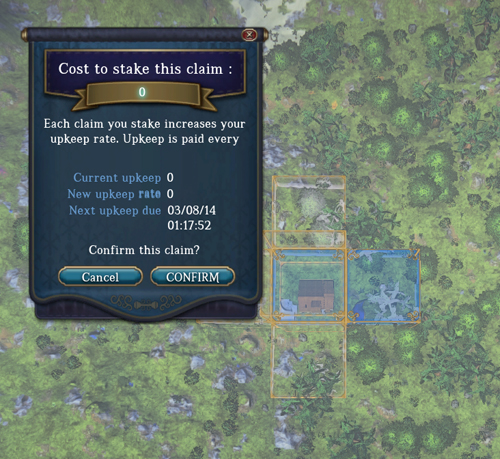
Now when you look at your claim, you can see the two seamless claim blocks side by side where you can build.
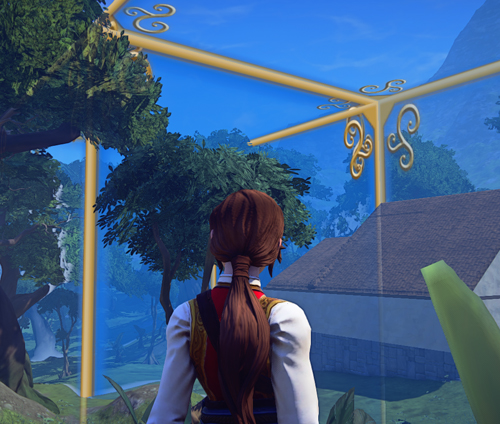
And that’s all there is to it! Alpha players were allowed two expansions to their original claim. So far, no upkeep or cost system has been implemented yet.
New Biomes
The update also introduced two new biomes (Tundra and Old Growth Forest) that appeared in various combinations and with old biomes. Each server received 12 additional islands and I saw a number of people making claims in these new, scenic areas. Really loving the feel of the old forests!
Other Updates
We got a LOT of new props that can be crafted from the normal stone forge. Most of these are the rocks, plants and trees that you see in the world, which is a very NICE selection to decorate your claim. I especially loved the vines that I made to crawl up the wall of my in-progress house.

We also got building materials based on all the new biome areas.
The smoothing tool got an update, which is supposed to improve its ability to create micro voxels more naturally rounded shapes.
The selection tool also got an upgrade that makes it significantly easier to work with. No more of me growling at those arrows to get out of the way when I’m trying to highlight the side of a selection!
Good times!
A Note About Micro-Voxels
If you viewed the official Twitch stream a few weeks back, the devs have made the community-discovered micro-voxels a thing. In fact, this update went to improve micro-voxels by giving more undo support to them. I’m just starting to learn how to successfully create and place micro-voxels in my builds, and hope to do an article in the future that discusses what they are and how to use them.
