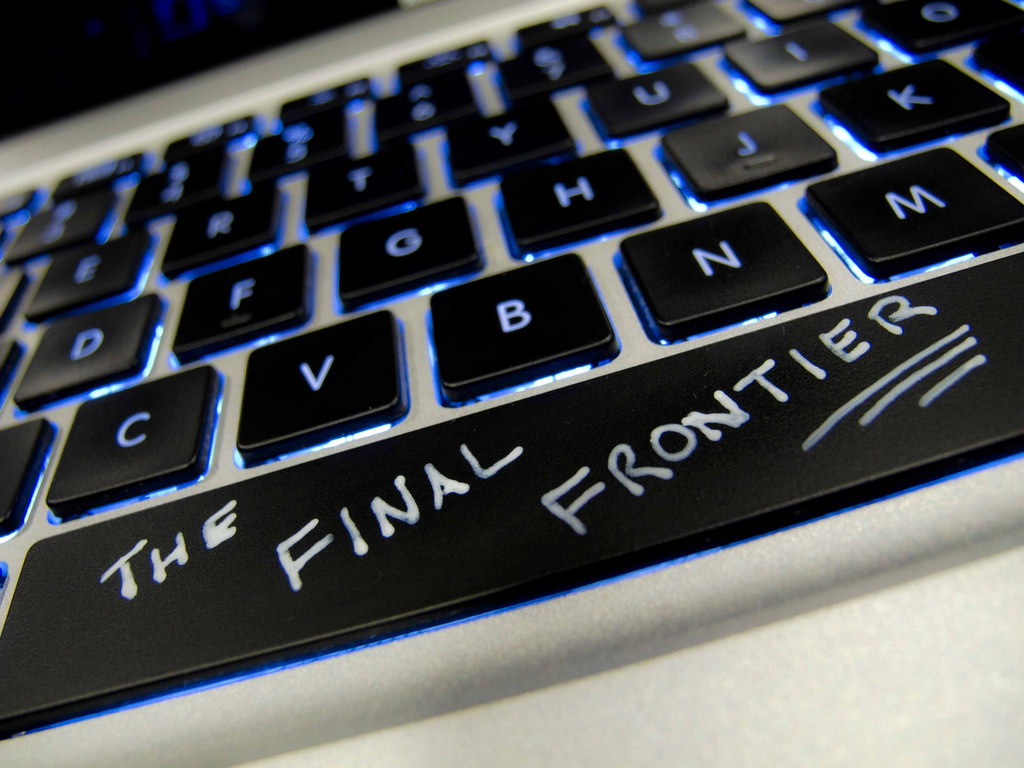
Disc Drive Space: The Final Frontier
I’ve been obsessed with disc drive space lately, and data drives of all shapes and sizes. It started with the PNY micro SD card that I bought during an Amazon lightning sale in December, which successfully tempted me to purchase my new Shield 1-K tablet. I’m being totally honest – while I had some temptation to pick up a new tablet, it wasn’t until the micro SD went on sale that I took the plunge. Go figure.
And then, Syn gifted me a new SSD drive for my PC, which I haven’t yet installed. But it did get me obsessively cleaning up my hard drive for the move. So I’ve been moving tons of files to my RAWR disc – which is my affectionate name for my external backup hard drive.
Well, the micro SD card I bought for my tablet kept mysteriously coming unseated and totally disappearing. Once it even said it was corrupted and I needed to reformat it. But every time, reseating it fixed the issue.
A bit nervous about this – I heard about the fraud cards passing around Amazon – I did a full out memory test on the SD card using the H2testw program someone on Amazon suggested. It tested fine, so I was curious, and decided to pick up a second, smaller SD card – a SanDisk this time. That way, I can test to see if it’s my tablet randomly unseating the SD card, or if maybe it just didn’t like the brand.
In the meantime, I decided to use the PNY card as a backup to the RAWR disc. So it has become the official Mini RAWR. I also purchased a holder for my SD cards because I’m starting to amass them.
That Wii U

On the other hand, I realized that even though I have no other large game except Splatoon installed directly on my Wii U drive, that I had less than half the drive of open space. Heck, the Yoshi save file was eating up 3 GB and Mario Kart wasn’t much better at 2 GB. My Wii U drive space was disappearing fast.
I’ve been kicking around the idea of an external hard drive for it for a while. Since still I had gifted cash for the EShop that I wanted to use (still eyeing Minecraft…), I knew I’d need more space if I was going to download more games. But I held off because I was under the impression I needed to get a self-powered USB drive.
After a bit of research, I found that wasn’t true. If you pick up a portable USB drive, you just must use a Y cable and attach the drive to both of the Wii U’s USB slots in order to properly power it. So, I bought a 1TB WD My Passport and the needed Y cable, which both came in yesterday. I hooked them up, transferred a bulk of my data, and it’s working like a charm. Very happy to have 1TB space on my Wii U! 😀
Realization
That’s when I struck me… I have three flip-folders of old CDs and DVDs taking up space on a corner shelf in my bedroom. Many of them are backups from years ago. Some of them are music. Some are anime discs, back before Crunchyroll existed (heh). Why the heck do I have all of these on disc taking up space when I could transfer them over to SD or an external hard drive?
And to go even further than that, I have boxes and boxes of old VHS tapes taking up space in my other closet. So what can I do about that? Chances are, I’m never going to break out my old VCR for anything… can I transfer them to digital and save space? I’ve learned the answer is yes. And it’s not even that difficult or expensive!
Now I just need another WD My Passport to hold the rest of my converted stuff! XD