Credit goes to finalflan of Reddit for posting this tip. I’m just expanding it into a short how-to guide!
After changing into a taller race in FFXIV, I realized quickly that taking a good full-body screenshot is far more difficult. If you’re playing a shorter race, like Lalafell, this is a non-issue. But even when I was playing my kitty, I often found scrolling out to get a full-outfit shot wasn’t the best.
With the new /gpose camera options from patch 3.5, we finally have a way to capture taller images! It’s really simple, though it does require a bit of fiddling in an image program or Windows (thanks Sagacyte!). Even Microsoft Paint will do.
The Issue
So, normally, when I want to take a screenshot of my character, I want a pretty zoomed in image, that way I can get details of the outfit and the face. This ends up cropping off the character’s bottom half, like this:

This is fine if you want a landscape group shot. But what if you just want a nice portrait full-bodied version of your character?
That’s where /gpose comes in.
How To
- Get your character in position with whatever emote you want to capture.
- Activate the /gpose command. Remember, with 3.5, there’s a new button for this you can add to your hotbar!
- Activate the /gpose settings. On computer, press the R key. PlayStation, press the X button.
- Rotate the camera. This is the second option in General Settings under Camera Position. I’ve found anywhere between 148-152 turns it just fine.
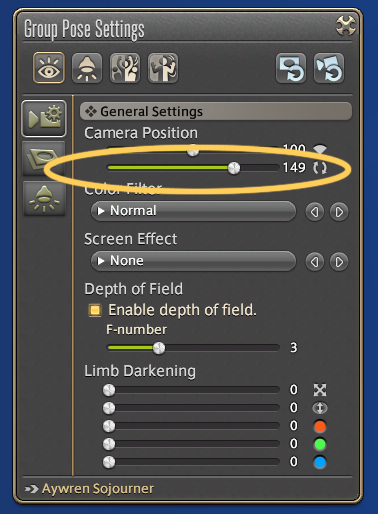
- Add any other special settings, position your camera correctly, then take your screenshot. Don’t forget to press the /gpose settings button again to remove the settings window from your shot. Your screenshot will look something like this:
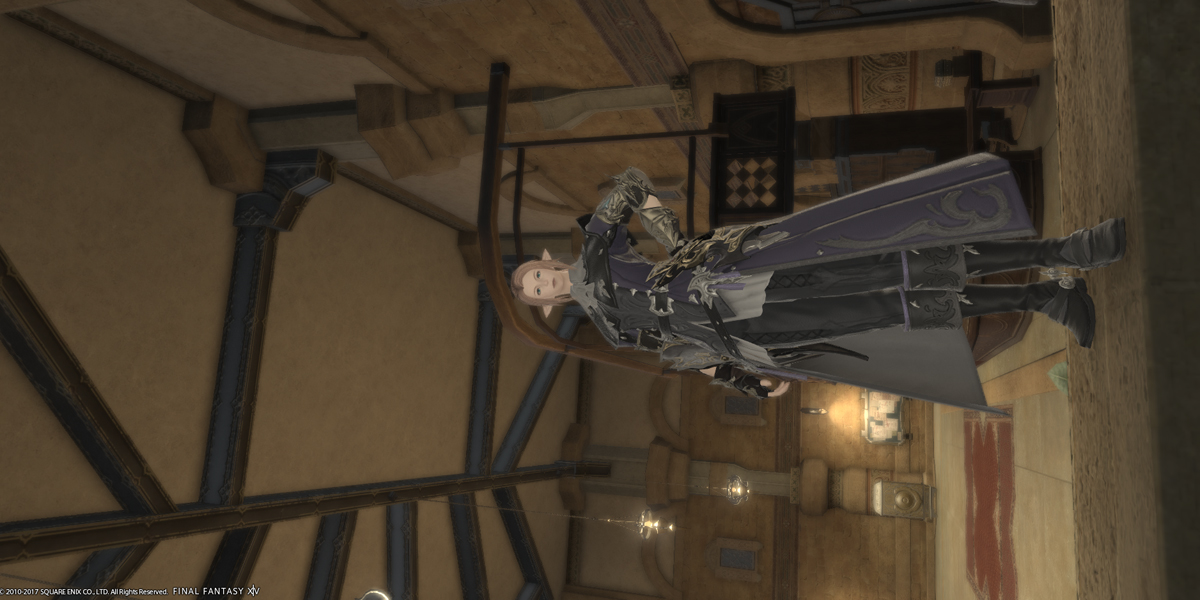
- Open the screenshot in any image editor and flip it back the right way. You can also right-click in Windows to flip it.
In the end, you’ll get a tall image like this:

- Crop it to your liking. And now you have a nice, tall full-bodied shot of your character!
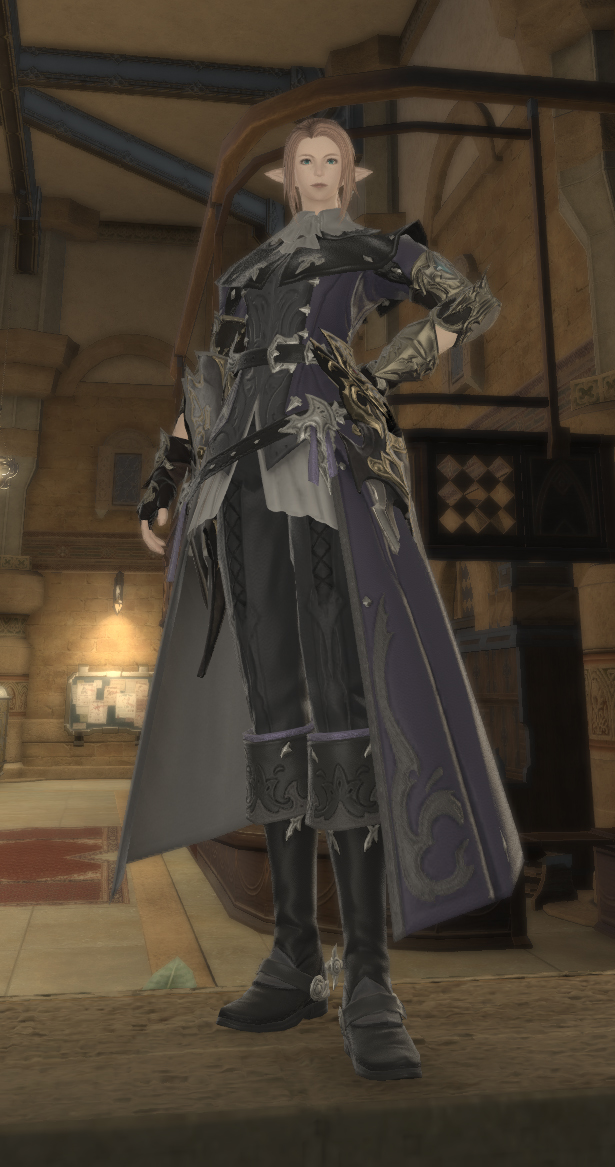
Use this to capture tall buildings and scenery as well! Check out the original Reddit post to see examples!
