
The Nintendo Switch Feature I’m Most Excited For
The Switch is now a week away from release, and I’ve been sampling information about it from sources around the net. I’ve stumbled upon what I consider to be one of the system’s best features, and with all the cool things you could say about the system, it’s probably not one you’d be thinking about.
It’s the new Capture button.
The Importance of Screenshots
So, I’m a blogger, as you probably know. 😉 I blog about my gaming experiences. That means that I’m constantly walking a line between being immersed in a game and thinking, “Oh, man, I need to get a screenshot of this for tomorrow’s blog post!”
Screenshots are a pretty big deal to me. Even when I’m not using them as a supplement for blogging, I’ve always taken screenshots of awesome moments in a game just to hold on to the memories.
This is an area where Nintendo has failed me in the past.
Nintendo’s Failure
To take a screenshot on the Wii U or the 3DS, you have to jump through so many hoops:
- First you have to pause your game
- Then you have to leave the gaming software and wait for MiiVerse to load up
- Then you have to select the image you want to save, and confirm
All this takes a few minutes of your gaming time. But the real problem is it removes you from your game. Instead of you just pressing a button to take a screen and continuing to game, you have to stop everything you’re doing, likely in the middle of a cool cutscene or important moment worth capturing, wait forever for the MiiVerse to load, then return to the important moment in your game after your immersion has been demolished.
I can’t begin to tell you how bad this is for a gamer like myself.
Then, you can only retrieve your images by logging into the MiiVerse. Not to mention, the images weren’t the best quality or size. And MiiVerse also limited the number of shots you could keep there.
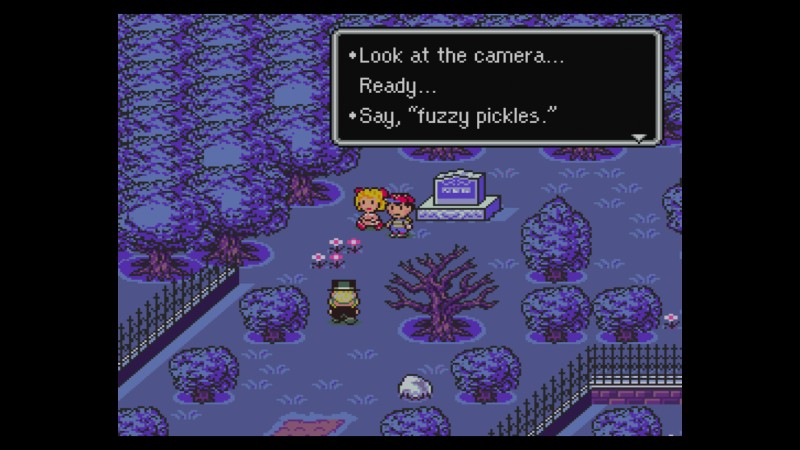
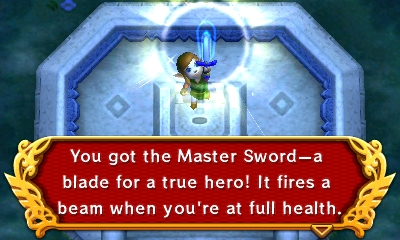
There are a few 3DS games where taking screenshots are built in, such as Animal Crossing. But this is rare. And they’re not high quality screenshots, either.

It also requires you to pull the SD card out of your 3DS and place to transfer them to your computer if you want to use them for anything. This isn’t a big deal to players who have the old style 3DS, but the New 3DS requires you to open the back plate to access the SD slot!
NO! Bad Nintendo!
This is the reason I will never upgrade my old 3DS!
Oh, and let’s not talk about the games that DON’T let you save screenshots, even to MiiVerse. Pokemon, I’m looking at you. WHY?? I have to stop and grab my phone every time I want to take a picture of something important in my Pokemon games, and that’s a crying shame.

Screenshots and Social Media
I can’t help but wonder if this plays a little part in how the Wii U struggled to find a hold in the gaming world. Like it or not, gamers are probably on the Net, on social media, and want to share their experiences through it. But they couldn’t share Nintendo game shots without jumping through so many hoops.
Even I kinda gave up on blogging my Nintendo experiences because it was just so difficult to record cool moments. The way they designed it made it so that I ether just played the game without screenshots, or interrupted my experience to capture the game. And that’s not fun.

I guess the concept of MiiVerse (and I do like some things about it) is that it is a Nintendo-safe social media-ish outlet to share these things. For some people, that works. But let me tell you, I sent out a call for folks to friend me on MiiVerse when I first got my Wii U. I still don’t have a single friend there. I rarely use the forums. I don’t share screenshots there. I want them on my blog and my Twitter account!
I’m sure I’m not the only one who feels this way… and I bet the lack of sharing tools to more traditional outlets can’t have helped Nintendo in the age of social media.
Switch Switches It Up
I didn’t mean to write a whole essay on my frustrations with the Wii U and 3DS screenshot systems. I guess I had more to say about that than I realized! While the previous systems and their attachments to MiiVerse was annoying, I was overjoyed to see that Nintendo has taken that into consideration and fixed it on the Switch!
In fact, they’ve turned it completely around. There’s a Capture button on the left joy-con that instantly takes a screenshot. In the future, I’ve read, it may be used to capture video as well!

These images are saved to the system instantly. There’s no messing with MiiVerse. No pausing a game during an important moment. It’s as it should be.
Now, I don’t know if the screens go to the system’s internal memory or to the SD card. I do know that there’s an option to share screens, I’m assuming to social media. If the images are saved to the SD card as well, that would offer a way to transfer to a PC for saving, editing, etc. I also don’t know the quality of the saved images, but from the video I saw, they seem much improved over Wii U and 3DS.
Sometimes, it’s the little things that count. In this case, it’s a big win for those who like to share important gaming moments. Most of all, it’s a win for Nintendo… because the more that fans share, the more other people will be exposed to the games, and the more likely they will convert new fans and prospective buyers.
Good job, Nintendo!