
Steam Challenge: Towns
Game: Towns
Time: 12 mins
You look at my time played. You ask, “How can you write a review about a game you’ve only played for 12 minutes, Wren?”
My answer is: “Sometimes, you just know in the first 12 minutes.”
Here’s the thing. I adore simulation and city builder games. I’m not the best at them, but I will sit and happily be amused by them for hours on end. I’ve actually owned this game for quite a while and had it installed, the icon sitting on my desktop for months. I read the mixed reviews and thought, “I’m sure it can’t be that bad.”
Well… sometimes the reviews are right.

What Is It?
Towns describes itself as this:
The game brings a fresh new take on the city building/management genre by introducing many RPG features. In Towns you manage a settlement on top of an active dungeon. Instead of playing the hero who delves deep into the dungeon, how about playing the town that houses and caters to the hero’s needs?
Now this sounds like a really cool idea. I don’t know how close this version of the game gets to reaching that description, because the graphics, UI and gameplay turned me off in the first 12 minutes. I hate to be down on someone else’s hard work, but I’m going to be honest in this write-up.
I am not a graphics snob. I will play a pixel game just the same as a beautiful 3D rendered game. Some of my favorite games of all time are cutesy, retro pixel type games. And while I won’t say the graphics in Towns were terrible, the whole package together just accents how clunky the game is.

So, look at this. The UI is a major sticking point for me. You have buttons on both sides and the bottom that fold out into menus that obscure your playing screen from every direction. This, on top of the graphic design, quickly dropped me back in the early 90s before streamlining your UI was a thing.
And boy, was it complex to navigate. Not in a good way.
My biggest complaint was that when you instructed something to happen, you never knew if the game actually registered it. For instance, the tutorial asked me to build up the walls of that unfinished house in that screenshot up there.
I’d click to place the wall and nothing would happen. I’d click again. Nothing would happen. Then, eventually, after clicking multiple times, one of the villagers would come and place the wall. After going through this several times, block by block, it felt like a huge waste of my time to jump through hoops to do something that should have been easy to accomplish.
I’d hate to see what would happen if you tried something more complex. When it told me I needed to build scaffolding for the next level of walls, that’s when I gave up.
Add to that the fact that the game works in several layers. Not sure how to describe this… Basically, there’s a ground layer, then as you scroll your mouse wheel back, you go a block higher, then a block higher, then a block higher. So, I’m guessing in order to build walls taller, you have to make sure you’re on the right layer.
This looks something like this:

See how the area is mostly grayed out? That indicates it’s on the layer below the one you’re targeting. In fact, it goes as far as to tell you that you’re targeting “air” itself.

No… just no. Why is this even a thing?
So, ultimately? I’ve spent more time writing this post about why you shouldn’t play this game than I did actually playing the game. Sometimes, gamer instincts just tell you.
And while Towns is currently in the Steam Sale…
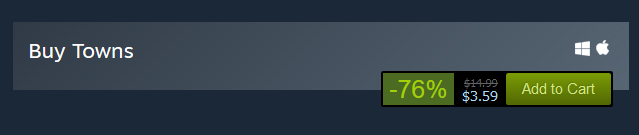
…I don’t know that I could recommend it even for less than $4… I think there are plenty of other games at this price point that would be much more enjoyable, and are currently being supported/developed.
But, I mean, if you’re hardcore into town building, maybe you’ll like it?
Recommended:

I don’t pay your sub. Do what you want to do. 😉