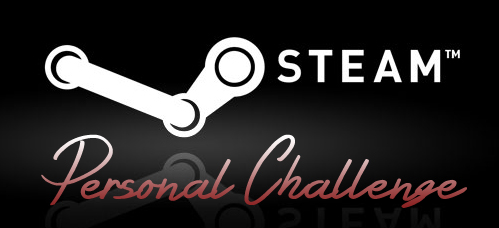
Steam Completionist – Another Way to Look at Your Steam Library
Posted on August 24, 2023 by Aywren
Ah, see here? I called it a “library” and not a “backlog” – I’m working on it, as I said!
Anyhow, in editing through my older blog posts, I ran across a website that I noted years ago, but somehow forgot, called Steam Completionist. Okay, I know from the name of the site, it sounds like it’s going completely opposite of what I’m trying to do with my “Don’t Care” gaming summer. But hear me out.
There’s a number of things I like about using this site to analyze my Steam library – mainly that it’s much more visual than using Steam Calculator or looking at folders in your Steam library.

Once you’ve logged in, the site syncs with your Steam library and gives you a nice little pie chart of where you stand in terms of games you’ve played and games you haven’t. You can go in and manually mark games as “Complete” as well, if you like. I don’t fuss over that part of it, however.
By clicking parts of this pie chart, you can filter your library by what you’ve played or not. Very handy!
Games that are not played are marked with an orange border, while games you have played are marked with blue. This helps the unplayed games jump out more, in my opinion, and give you a sense of what you haven’t experienced yet.
This also helped me identify some older and non-functional versions of games that still counted as a game in my backlog, even if there’s an update version to it. Such as a game of the year release version – the original still counts against the “not played” section despite being a duplicate.
There’s a bar across the top of the screen that allows you to drag up to 5 games of your choice. These are highlighted as sort of “try it next” in your library. I think this is a nice feature, too, as a way to nudge yourself into playing something. Or simply to organize your next 5 plays.
The interesting thing is that this site does not match up with my stats on the Steam Calculator site. In fact, this site gives me a better played ratio by far, and I’m not sure why. Maybe Steam Calculator is pulling in apps and things that aren’t games? Hard to tell.
But if you’re looking for a different and more visual way to check out your Steam library, give this a try!
Categories
*|* {August} *|* {2023} *|* {Steam Gaming} *|*