
Landmark Beta: Improving Usability & Steam Launch
Landmark released some interesting changes this week, most of which will assist new and existing players by providing more direction in the crafting process.
Improving Usability
Previously, a new Landmark player was dropped feet-first into the world with no idea of what to do. I remember my first time, and my first question was “How do I zoom out so I can see?” Answer: Shift + Mouse Wheel
So, as a new user, you know there’s a way to claim your own land. You just don’t know how to do that. If you’re lucky, you’ve gleaned from the official art that you need to craft a claim flag. But what do you gather and where do you go to do that?
Thankfully, Landmark’s newest update provides a pop-up tutorial for new users that tells them everything from how to craft a claim flag, the game’s controls (including the notorious zoom control), to how to find and make your first claim.

While this is just one long scrolling window of instructions, it’s far better than the previous experience that had no instructions whatsoever. Hopefully, in the future, we’ll see these first steps supplemented by quest series of some sort, similar to what Starbound does.
This update brought plenty of good stuff for existing players, too, in the form of a recipe journal. Instead of wondering if you have all the materials to make that next pick, and running all the way back to the hub or opening up a wiki to check, you can now open the recipe journal at any time, no matter where you are. This tells you what materials you need to craft something, and how close you are to crafting it.
Taking it a step further, you can also choose to track your progress on a craftable item by clicking a button in the journal. This places a little gathering list box on your screen that tells you how close you are to having all the materials you need for an item. This may seem like a small thing, but it’s a HUGE improvement that will make crafting much more efficient and less confusing.
Steam Launch
Landmark has also launched as early access on Steam. You can choose from any of the three early access packs at the same price as has been offered through the Landmark website. The difference? Steam, of course.
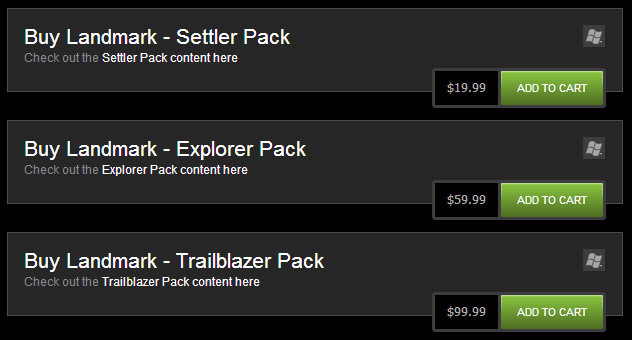
I read that there were a few glitches the first day of release, but they’ve been patched and the game should launch properly now. Still, you may want to give SOE a bit of time to work out any more bugs before you jump on this. Also, existing players only have the option to add Landmark to Steam as a non-Steam game. No Steam keys in sight, though folks are clamoring for them on the official forum thread!