
Hands On the Sims 4 CAS Demo
The Sims 4 Create-A-Sim (CAS) demo became available for everyone via Origin yesterday. I’ve been a long-time Sims fan (since discovering the original Sims 1 shortly after launch), so I’ve already pre-ordered my copy and requested September 2 off from work. 🙂
I know there’s a lot of fan controversy about design choices in Sims 4. While I don’t like all of these choices, I remember fan annoyance when we made the jump from Sims 2 to Sims 3. Now, some of these complaints about Sims 4 aren’t quite the same, and a lot of that has to do with the feeling that the Sims series has been moving towards a cash shop model (which I do agree with and dislike). However, I’m still excited to see the features we will be getting in the base game, starting with the Sims 4 CAS.
Sim Creation
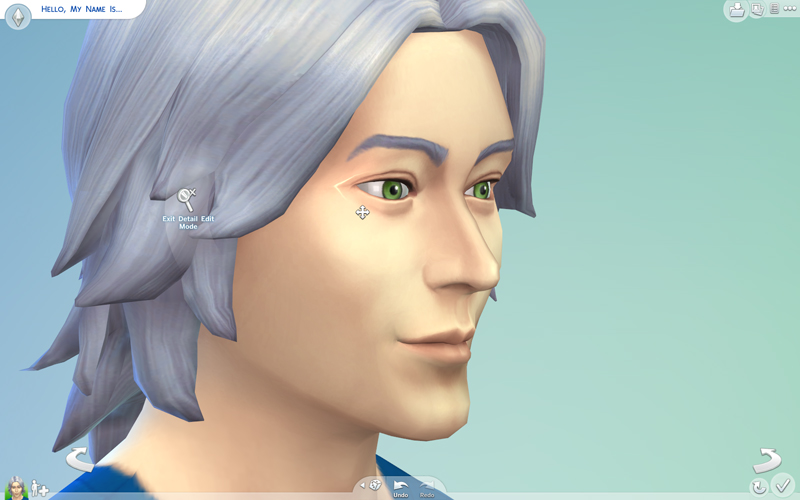
The claim to fame for this version of the CAS is the ability to shape your sim by pushing and pulling the sim’s face and body — this reminds me slightly of SPORE. Only, it wasn’t quite as flexible as SPORE in some ways. Gone are the sliders. Instead, you can choose from several pre-made base shapes (face, nose, eyes, etc), then go into detail by stretching, dragging and altering your sim to your liking.
While I really liked the concept of shaping your sim in a more organic way, I found it more difficult to use than the developer videos showed. The devs were just sliding and stretching and it made it look super-easy. I got used to the system quickly, but I still felt that it wasn’t as easy to tell what was changing and stretching as it could have been. I also felt that there were a lot of hard limitations on how far you could stretch and move features, especially the face. I often wanted to make mouths wider or eyebrows different, but ran up against what the CAS would allow. This will probably be patched by the community, so it’s not a huge worry for me.
That being said, I liked the look of the sims I did make, far more than sims of previous sims games. I think the defaults look pretty good overall.
Hair
I’m not a big fan of the default hair in this game. I like how the game allows you to break it down into short, medium and long. However, there’s not enough long hair styles for men. And what they consider long isn’t really that long.

The hair is very… how do you say it… chunky and heavy. Not whispy like hair really is. It reminds me of MMO hair — and I’ve seen better hair options in MMOs lately. For a sim creation system, that’s not a compliment.
I’m also missing the color wheel for hair and eyes quite a bit. Colors are very limited compared to what you could do in Sims 3 without mods. I know the community will work on this, but I’m having flashbacks to days of Sims 2 where you had to download several of the same hair style just to have different colors. *shudders*
Clothes
Clothes suffer from the lack of a color wheel, too, I feel. You click on the style you want, for example, a jacket. Then you click on a color bar in the bottom left corner of the jacket icon to see expanded options for that style. As seems to be normal for Sims, I found the options for women far more expansive than for men.
Like previous games, you select styles for everyday, formal, athletic, sleep and party. Swimwear is conspicuously missing (no pools or swimming in the base game).
Traits

I’m not sure what I think of the new trait system. Whenever I saw videos, I thought that the final lifetime aspiration was something related to the three traits you picked, but it doesn’t seem like it has to be. This lifetime aspiration provides a positive boost to your sim, however. For example, a sim with a family aspiration will become Domestic. This provides a boost to the speed to earning relatioships with family members.
Individual traits have effects on sims, too, just like in previous games. The devs keep promising there will be even more ways to earn traits and personality, but I still feel only three defining traits and one aspiration seems pretty limiting. They keep stressing that emotion and personality are a major part of the gameplay, so maybe they needed to keep the trait system simple not to muddy that too much. I’m not sure.
The Library and Sharing
After you finish building your new sim family, you can save it to your library and upload it online to the community. This community has Origin at its center — much like Sim City did — and will use your Origin account as your username and information.
I have to say this felt a little bit like SPORE with its community sharing. You can share or unshare a family at any time, and I was able to return to a family to edit it and save it again later. I’m going to assume that we can use these saved families in the official game at launch, but I haven’t read anything that confirms this.
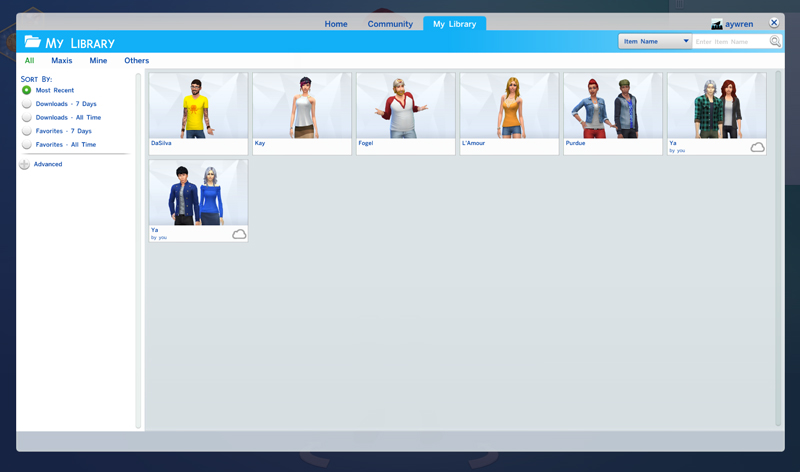
Final impressions. One word that comes to mind with this CAS is streamlined. The team has cut alot of excess and tried to simplify the sim creation process. This works well in some ways, but also feels limiting in other ways. It’s going to be hard to judge how it all fits together until I have the game in hand. I’m looking forward to it!