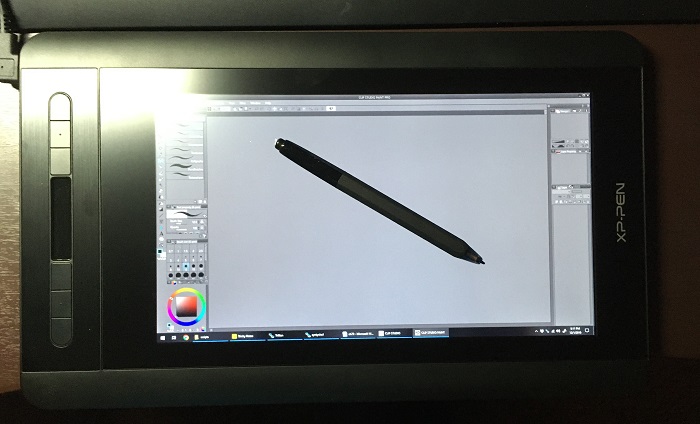
New Drawing Monitor – XP-PEN Artist12
Update: After about three months of careful usage, I started having issues with connectivity with this tablet. The place where the cables connect to the tablet are in a really bad spot to be easily jiggled, knocked around and that sort of thing - I'm not the only user who had this issue.
I tried to replace it by buying new cables, and this fixed it... temporarily. Again, after a couple of months, it went back to being unusable. I eventually replaced it with a Wacom ONE - which has served me much better!
For many, many years, I have been digitally drawing on the Wacom Cintiq 12WX that Syn gave me back when she got an upgraded Wacom. It has served me very well all of this time, and actually still runs despite a slightly loose connection wire and a crack in the screen. If it tells you anything, these were released back in 2007. So, I’ve had it a LONG time.
Everything was overall fine until I built my new machine this year, which runs on the standard Windows 10. The Cintiq drivers worked, but sometimes the Wacom service would randomly shut down and I’d have to restart it, and overall, it just didn’t have as smooth a feel drawing on it as it did on my Windows 7 machine.
I knew there was nothing to be done for it but eventually upgrade. But I’ve been putting that off for a few reasons:
- Drawing monitors are expensive
- Monitor size
It may seem weird to you, but I don’t want a 21 inch drawing surface. It’s just too big. I want something I can half prop in my lap and on the desk while holding in my hand, just as I always did with my Cintiq.
For a while, the drawing monitor craze was bigger is better. Everytime I shopped around, it seemed impossible to find much under 15 inches. But that seems to have changed lately.
Also, back in the day, Wacom was the only brand to use. Period. So, I got it in my head that when I updated, I should only look at Cintiqs. And again, for a while, Cintiqs were HUGE in form factor. Lately, they’ve started making a 13 inch. But even that model is $800… which is getting close to the cost of building most of a new PC for me!
So I’ve been holding off. Until I saw a sale for Black Friday on Amazon last week. I admit it was somewhat of an impulse buy, but at $160, I picked up a XP-PEN Artist12. It had good ratings, was the right size – just a little smaller than what I’m used to – and for the price (a fraction of the cost of that Cintiq!) I figured I could try it out.
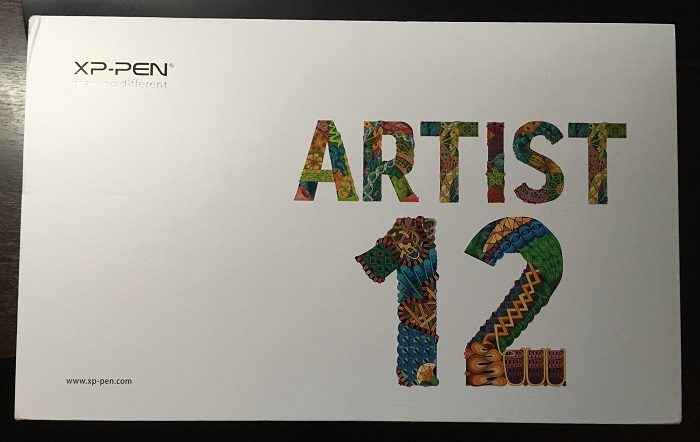
I got the tablet last night, actually a day earlier than expected. Won’t complain one bit about that. Setting it up was much easier than I thought it would be using the info in the user guide. I just had to make sure the monitor resolution was right, the app size was at 100% in Windows, and a calibration later, I was inking a test Wayrift page.
The only one issue I do have is that both it and my normal monitor run through HDMI. For some reason, my video card has 2 Display Port slots and only one HDMI slot. Go figure. So, to use the tablet, I have to switch the ports out.
I already have an HDMI to PD adaptor ordered and on the way, so hopefully that will fix that issue. I just want to set up the tablet as a second monitor to use whenever I need.
So far, I like what I’ve seen with this tablet. The resolution is much higher than what I was used to on the Cintiq, so that makes all the UI elements feel really tiny in the art programs I use. That’s just something I’m going to have to get used to, and not really an issue.
I went through and set up all the extra keys on the tablet and the pen, and everything is working as my previous tablet did control-wise. I also really like the matte finish on the tablet screen. One little nit-pick I had about the old Cintiq is that if things were hot and humid, or I’d just come from taking a shower and tried to use it, my hand would often stick to the surface, making it harder to draw. This tablet came with a little drawing glove to help with that, too, but I haven’t tried it yet.
So far, so good. We’ll see how it holds up to my art schedule. I kept the old Cintiq as a backup just in case.