One of my goals for this year was to find a way to organize my Switch backlog, which is getting quite large now. If I know what I’ve bought, and can see it at a glance, then I can remove games from my Switch that I’m not currently playing, and download them later when I’m ready to do so.
I considered making a spreadsheet to do this, and it was even part of last month’s goals. But I never quite got around to doing it. Until now.
I found an organizational tool in the most unlikely of places — a website called Deku Deals.
Now, I’ve been subscribed to Deku Deals for a long while now, and mostly used it as a way to see what’s on sale in the the eShop. But what I didn’t know is that if you have an account there, you can not only set up a wishlist, but you can create a collection of games that you already own.
I’m still working on setting mine up, but here’s my collection page if you’re interested!
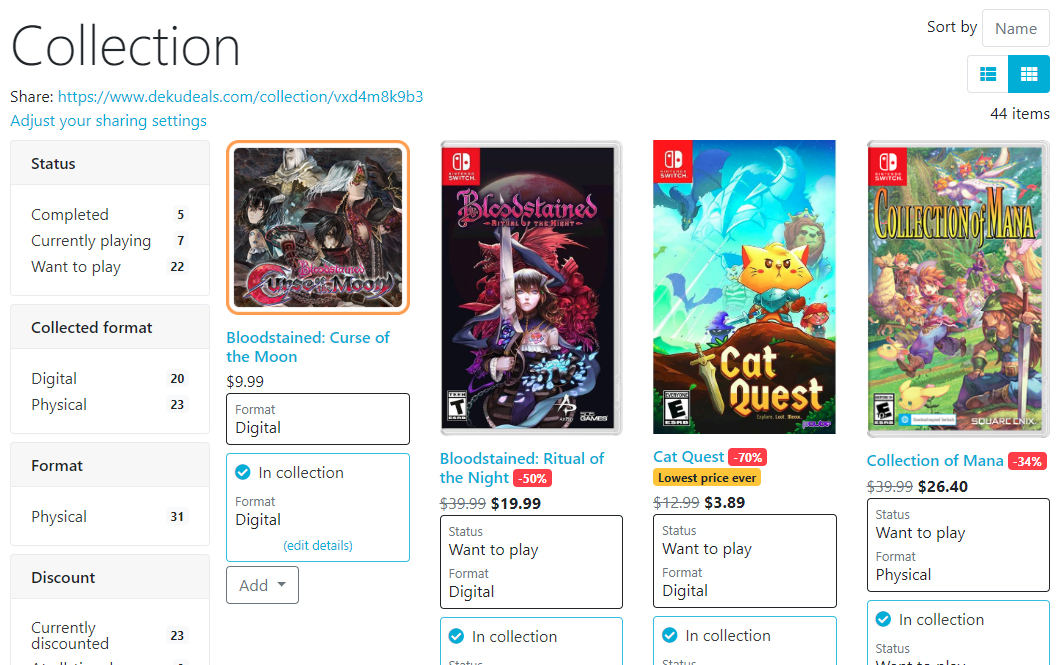
It’s a little bit like Steam in that you can choose to mark a game as completed, currently playing, want to play or even abandoned. You can also indicate which games you have physical vs. digital.
As you’ve seen above, you can copy the link to your collection and share it out.
Not only that, but you get a lot of information about individual games on their pages.
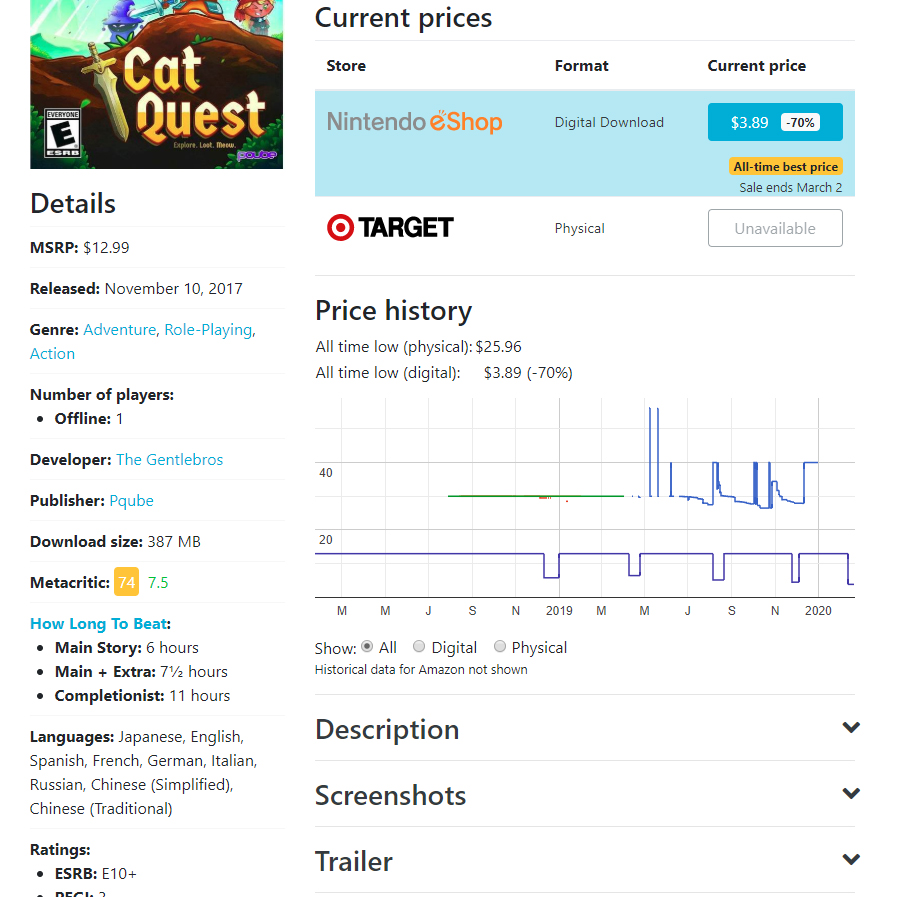
This includes where to buy it, the price history, Metacritic scores, How Long to Beat, screenshots, trailers, and pretty much anything you’d need to make a choice on whether the game is worth picking up.
So what used to be something I’d use just to watch sales, is now going to be my backlog organizer for the Switch. I’m really stoked to be able to find something much better than a spreadsheet for this!
